JLab
GO Charge Wireless Mouse
Couldn't load pickup availability
Click Click Go
The GO Charge Wireless Bluetooth Mouse is small, comfortable in your hand, and dare we say—kind of cute? Your everything go-to, it goes with you from desk to café to coworking space and beyond. We see you digital nomads. Three saved device connections means you can seamlessly switch connections as easily as you switch filters.
Reviews

56
9
4
4
3
No better mouse
This is the Stewart Little of mouses. The silence is unbelievable. It's actually too good because I cant tell if I've clicked or not. GREAT SCHIDT Y'all!
Go Charge convenience & quality
Very nice quality & features combined with the convenience of its design of being rechargeable via a USB connection and a long lasting battery coupled with a fully functioning Blue Tooth connection on my Android devices.
Price
very good mouse for 20 bucks GREAT but I wish I understood how to change the DPI like if it showed it.
Amazing Mouse
Great mouse! Buttons are satisfying to click and work great
No reviews found
I also own your JLab ear buds, when I bought this mouse I didn't realize it too is a JLab product. I purchased it at Walmart in a hurry. Anyhow, I was trying to uninstall my JLab ear buds, (without realizing the mouse was JLab) and uninstalled my mouse. I no longer have the USB "connector" how can I reintroduce or reinstall my mouse? Please thank you
We don't sell parts or accessories, but you can definitely reach out to us directly to explore all options in providing you with a dongle replacement. support@jlab.com

How can I disable or remap the two side buttons?
How do I remap the function of the two side buttons? The Jlab Work software does not recognize it.
How do I know whether charge mouse is charging and when is it done charging?
The GO Charge mouse will have a solid red light when charging and will disappear when fully charged.
What is the weight of this mouse?
The weight of the GO Charge mouse is 76g.
Tech Specs
Connectivity
Product Dimensions
Audio Features
Mice
Battery
Keyboard
What's In The Box

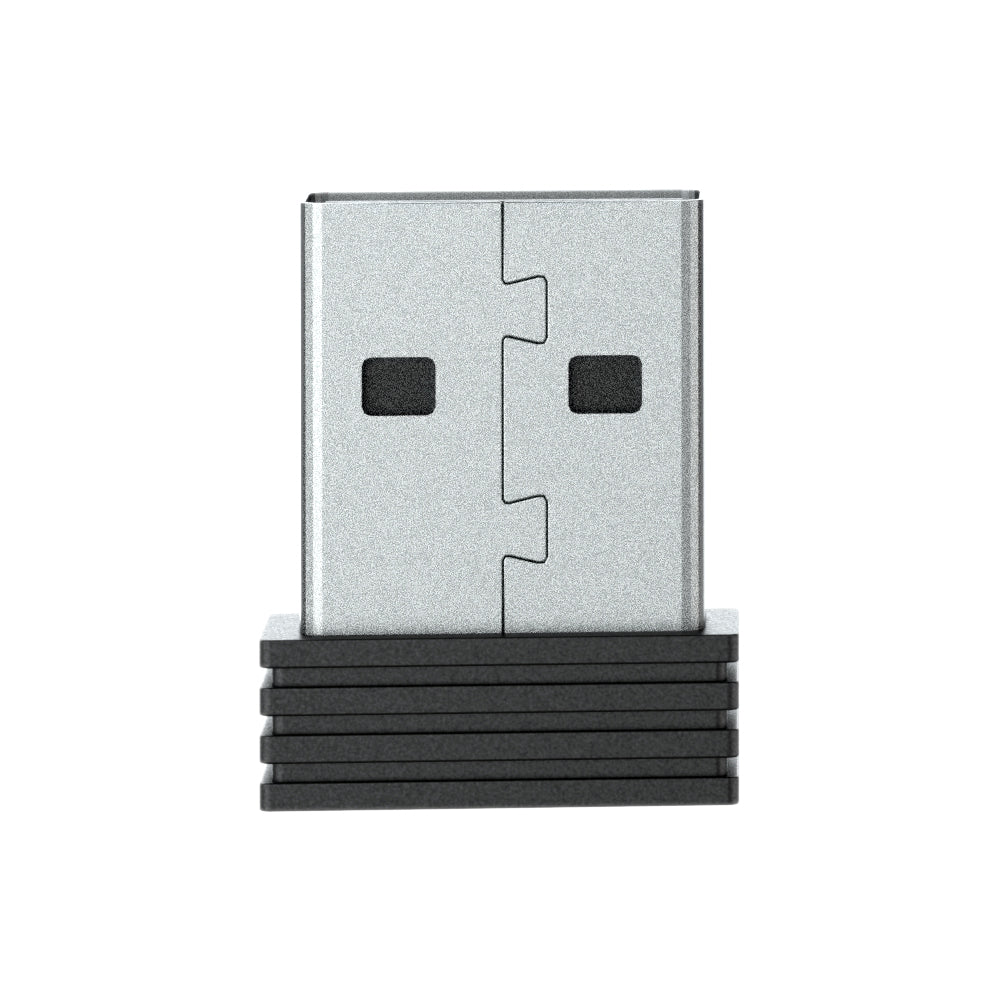
For JLab products with rechargeable batteries
This product does not come with a charger/wall adapter. The power delivered by the charger must be between min 2.5 Watts required by the radio equipment and max 5 Watts to achieve the maximum charging speed.


FAQ
Collapsible content
How does the GO Charge Mouse connect to devices?
Can I switch between multiple devices with the GO Charge Mouse?
How do I charge the GO Charge Mouse?
How portable is the GO Charge Mouse?
Is the GO Charge Mouse comfortable for long-term use?
Is the GO Charge Mouse compatible with different operating systems?
Is the GO Charge Mouse good for travel?
Does the GO Charge Mouse support quiet clicking?
How long does the battery last on the GO Charge Mouse?
What makes the GO Charge Mouse a good choice for everyday use?
















